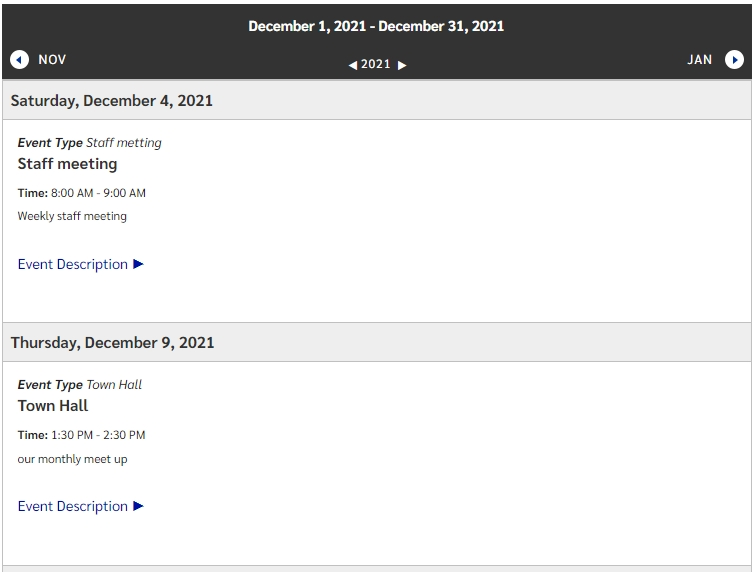[Block Type] Calendar block
Optional Calendar Headline
Optional View All Link- Sun
- Mon
- Tue
- Wed
- Thu
- Fri
- Sat
- 1
- 2
- 3
Seminar 5-3
Seminar 5-3 12 - 4
- 5
Samirul Bashir (Rhind Lab)
Samirul Bashir (Rhind Lab) 4:00PM - 6
- 7
- 8
- 9
- 10
Hening Lin - Cornell University - (Thompson Lab)
Hening Lin - Cornell University - (Thompson Lab) 12:00 PM - 11
- 12
Jeong Min Lee (Schiffer Lab)
Jeong Min Lee (Schiffer Lab) 4:00PM - 13
- 14
- 15
- 16
- 17
Seminar 5-17
Seminar 5-17 12 - 18
- 19
- 20
- 21
- 22
- 23
- 24
SaraH Zanders - Stowers Institute for Medical Research - (Rhind Lab)
SaraH Zanders - Stowers Institute for Medical Research - (Rhind Lab) 12:00 PM - 25
- 26
- 27
- 28
- 29
- 30
- 31
Caren Freel Meyers - John Hopkins Medicine - (Thompson Lab)
Caren Freel Meyers - John Hopkins Medicine - (Thompson Lab) 12:00 PM
Today
This block will display a list of events created within the global components Calendar container.

Within the Calendar container, you will find 3 sub containers:
- Events container that houses years, months and event pages
- upon creating a new year folder, months are created automatically
- Event types that can be used to filter which events display
- viewers can filter which events to display from a dropdown
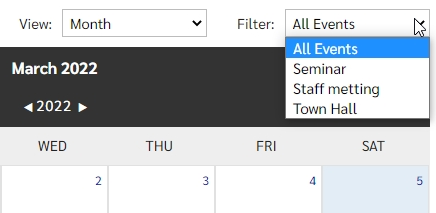
- viewers can filter which events to display from a dropdown
- Recurring Events Container for the creation and management of multiple events pages that are within a series (daily, monthly, yearly)
- which display on the calendar with a recurring icon

- which display on the calendar with a recurring icon
As an editor, the calendar can be set to display in a full month view, a smaller month view with a daily listing, or as an event list.
Month View
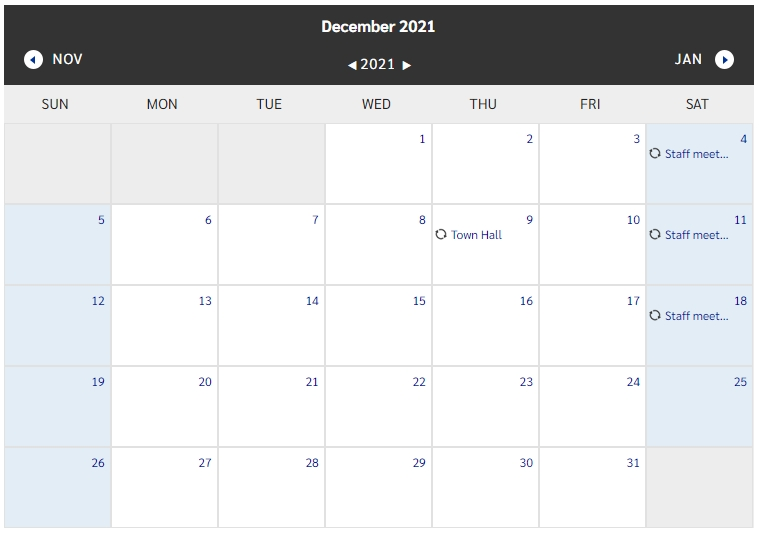
Month with Event View
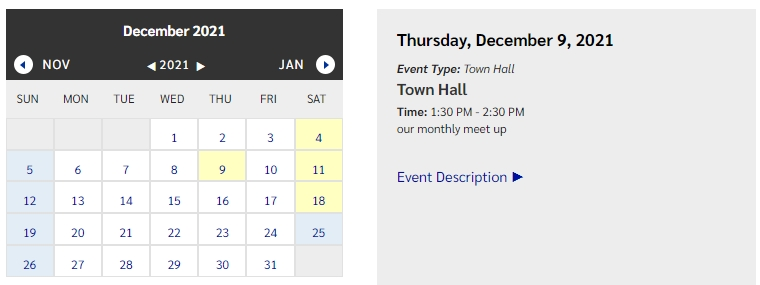
Event List View